Сontrol website links using Embedded RWC
There are a lot of ways to navigate website that is available in RWC.
Custom template
Let's consider a case when a user receives a message and RWC navitages website to a particular section of the website using hash anchor.
Webpage example
Contains 3 sections that are marked with #red, #green, #blue anchors.
<!DOCTYPE html>
<html lang="en">
<head>
<meta charset="UTF-8">
<title>Title</title>
<meta name="viewport"
content="width=device-width, height=device-height, user-scalable=no, initial-scale=1.0, minimum-scale=1.0, maximum-scale=1.0, viewport-fit=cover">
<meta charset="utf-8" />
</head>
<body>
<a id="link" href="#blue">Go to blue section</a>
<div class="section red" id="red">RED SECTION</div>
<div class="section green" id="green">GREEN SECTION</div>
<div class="section blue" id="blue">BLUE SECTION</div>
<div id="rwc"></div>
<script>
// ...
// RWC INIT SCRIPT
// ...
</script>
<style>
.section {
height: 100vh;
width: 100%;
display: flex;
align-items: center;
justify-content: center;
color: #fff;
}
.section.red { background: red; }
.section.green { background: green; }
.section.blue { background: blue; }
</style>
</body>
</html><!DOCTYPE html>
<html lang="en">
<head>
<meta charset="UTF-8">
<title>Title</title>
<meta name="viewport"
content="width=device-width, height=device-height, user-scalable=no, initial-scale=1.0, minimum-scale=1.0, maximum-scale=1.0, viewport-fit=cover">
<meta charset="utf-8" />
</head>
<body>
<a id="link" href="#blue">Go to blue section</a>
<div class="section red" id="red">RED SECTION</div>
<div class="section green" id="green">GREEN SECTION</div>
<div class="section blue" id="blue">BLUE SECTION</div>
<div id="rwc"></div>
<script>
// ...
// RWC INIT SCRIPT
// ...
</script>
<style>
.section {
height: 100vh;
width: 100%;
display: flex;
align-items: center;
justify-content: center;
color: #fff;
}
.section.red { background: red; }
.section.green { background: green; }
.section.blue { background: blue; }
</style>
</body>
</html>Preview
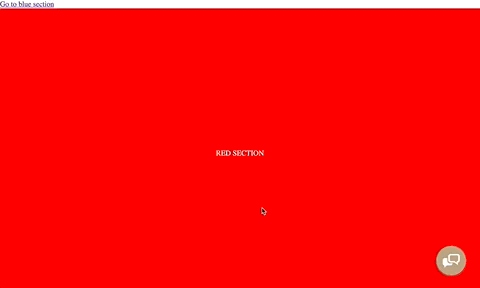
Next, lest create custom component that clicks on link.
Custom component does not render any message, only clicks on link that navigates user to blue section.
Vue template example
return {
template: {
template: ``,
mounted () {
// get link as dom element
const link = document.getElementById('link');
// check if link exist and simulate click
if(link)
link.click();
// immediately send mesage to proceed to next step
this.sendMessage({ message: '' });
}
}
}return {
template: {
template: ``,
mounted () {
// get link as dom element
const link = document.getElementById('link');
// check if link exist and simulate click
if(link)
link.click();
// immediately send mesage to proceed to next step
this.sendMessage({ message: '' });
}
}
}HTML template example: JavaScript
// get link as dom element
const link = document.getElementById('link');
// check if link exist and simulate click
if(link)
link.click();
sendMessage({ message: '' });// get link as dom element
const link = document.getElementById('link');
// check if link exist and simulate click
if(link)
link.click();
sendMessage({ message: '' });Result
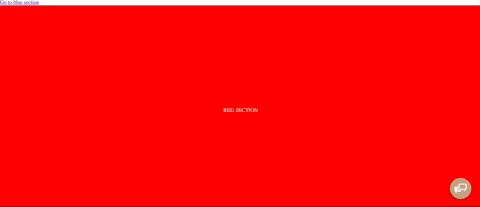
TIP
Another way to navigate user to section is to directly set location.hash property to section ID.
JavaScript code will look like this:
window.location.hash = 'blue'
// or window.location.hash = '#blue'window.location.hash = 'blue'
// or window.location.hash = '#blue'TIP
In this example we use only anchors, if a link opens a new page window.location.hash logic will not work, if you want to navigate user to another page use window.location = 'page url'.
When clicking on a link programatically logic will work in both cases.
Other ways to navigate user
Whenever you see JavaScript field you can execute logic that will navigate user to section in a page or to another page on a website.
In order to navigate user to another page or current page anchor use this two examples:
window.location.hash = 'page anchor' // navigate to page anchor
window.location = 'page url' // navigate to another pagewindow.location.hash = 'page anchor' // navigate to page anchor
window.location = 'page url' // navigate to another pageExample with global commands button
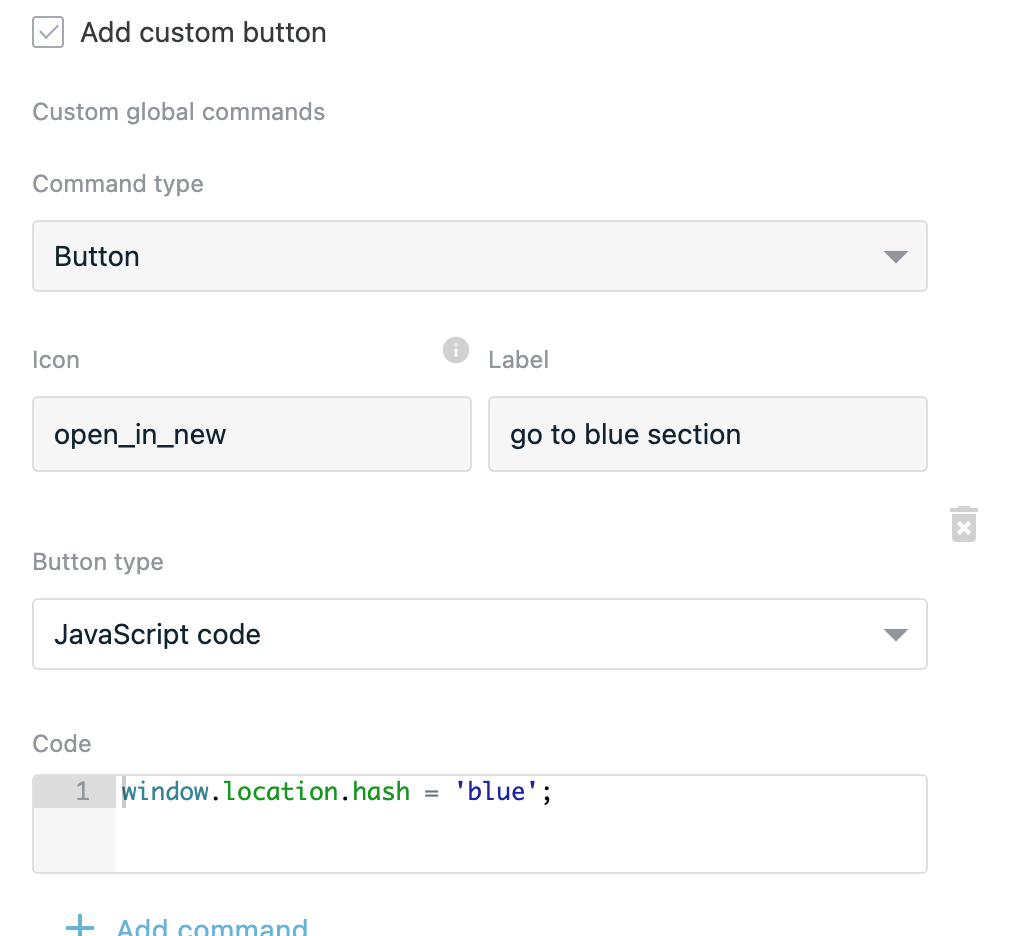
Result
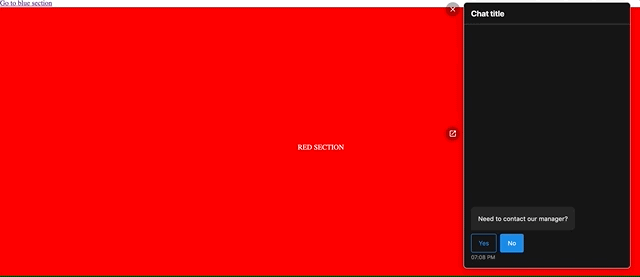
TIP
If your webpage url contains #blue anchor and you scrolled to another section, clicking on a button will not navigate you to blue section, reset #blue anchor from url.
window.location.hash = '';
window.location.hash = 'blue';window.location.hash = '';
window.location.hash = 'blue';