When a user clicks a button, the conversation restarts
To set up this Global action:
- Add the Step name to the Set up Global Actions (RWC) Step.
- In the Step, enable the Show "Restart conversation" button toggle.
- Save and activate the Flow.
Result
When the Flow reaches the Set up Global Actions (RWC) Step, the Restart conversation button becomes available in the chat.
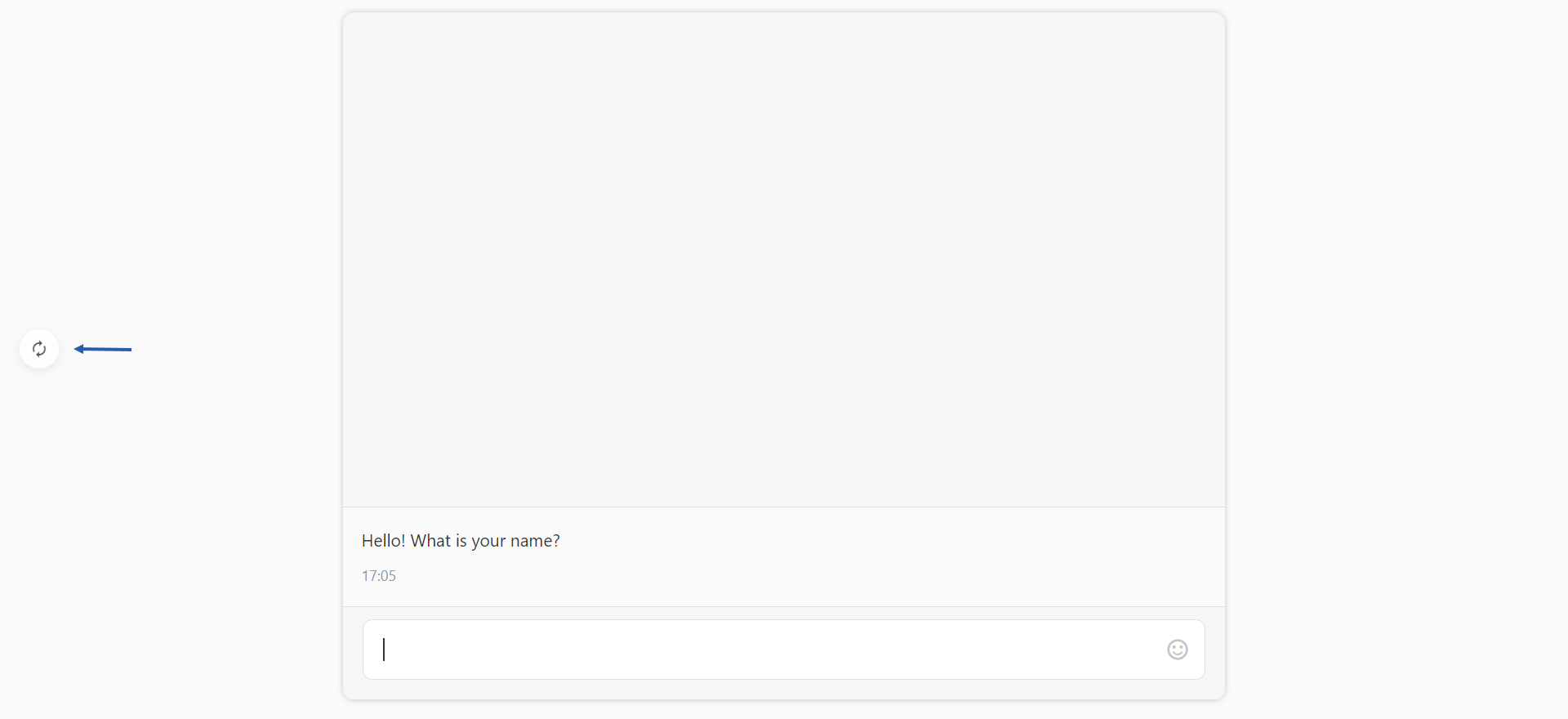
Once a user clicks Restart conversation, the chat starts from the beginning again. The same user session continues.
To remove the Restart conversation button from the chat
The Flow has the Set up Global Actions (RWC) Step that adds the Restart conversation button to the chat. If at a certain point in the conversation, you want to hide it, override the Step. Add the second Set up Global Actions (RWC) below the first Step further in the Flow. The names of the two Steps can be different. In the second Step, leave the Show "Restart conversation" button toggle disabled.
As a result, when the Flow reaches the second Step, it overrides the first Set up Global Actions (RWC) Step and the Restart conversation button disappears from the chat.