Set up Global Actions
Read about examples, what for and why complement your chat with Global actions in the Anticipate user actions outside of the communication scenario article.
What is a Global action
What can users do in the chat? They only reply to the bot's messages. However, you can create logic to process other user actions. This way you let users do additional and alternative actions in the chat. Such actions are called Global actions.
You can process the following user actions as Global actions in the chat:
- A user closes or reloads the chat page
- A user clicks a Global action button
- A user submits a slash command via the Text field of the chat instead of a response
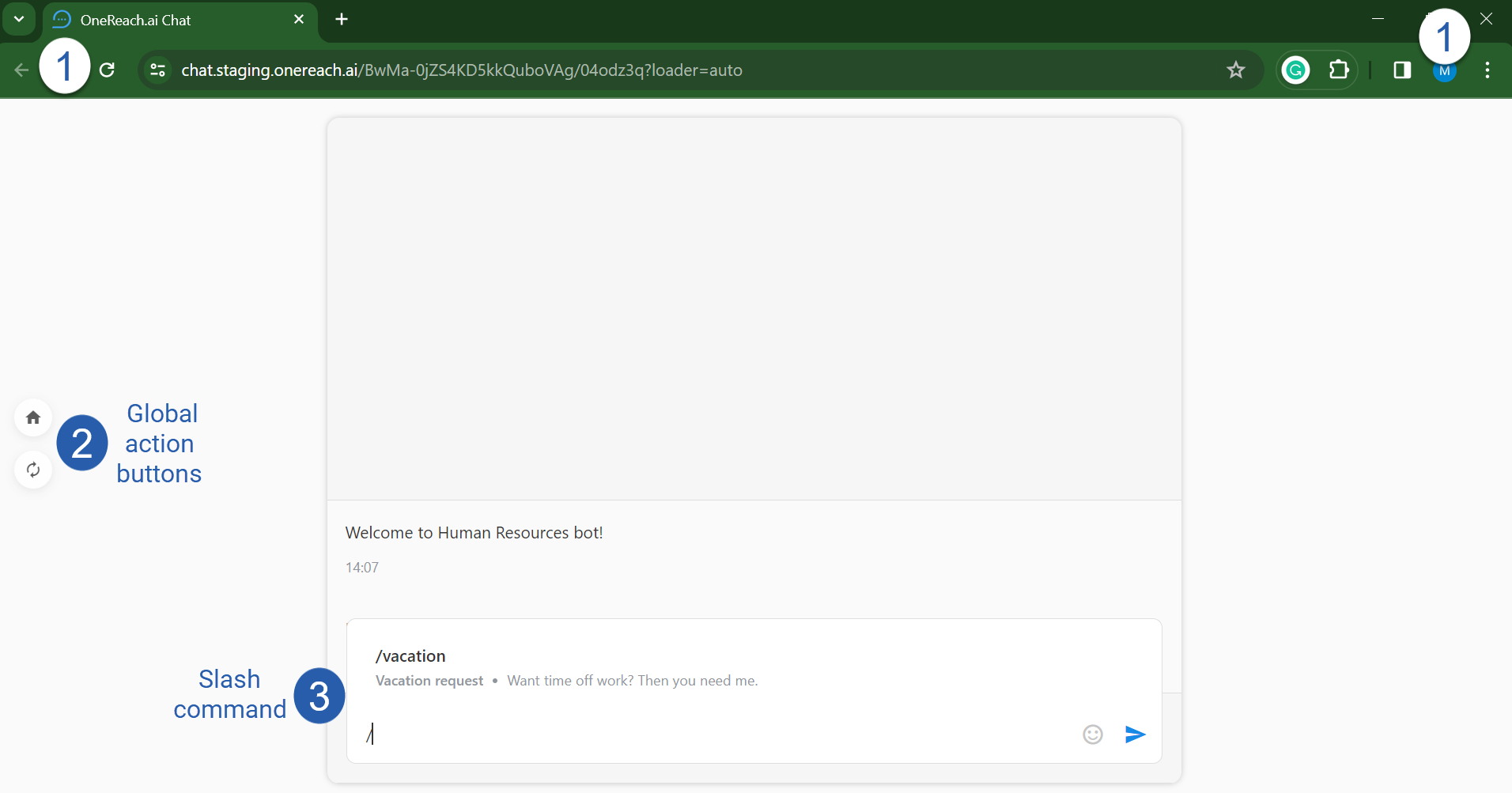
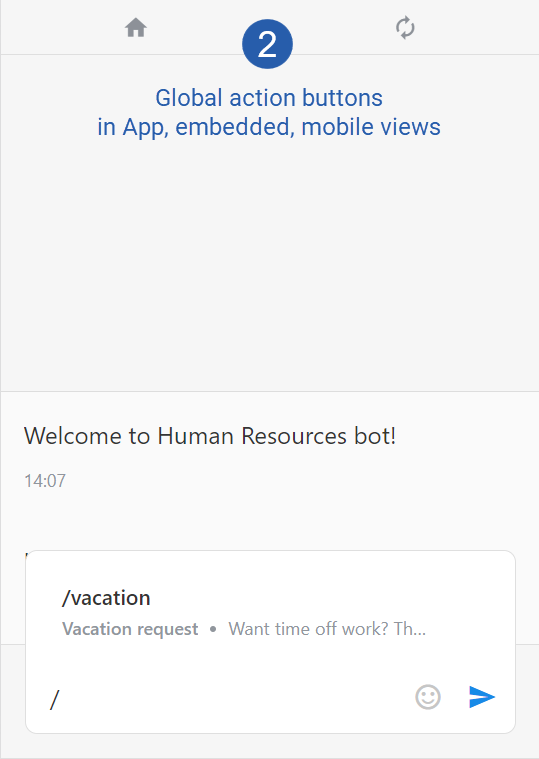
Use the Set up Global Actions (RWC) Step template to build the logic to process these user actions.
Where to add the Step in the Flow
You can add the Set up Global Actions (RWC) Step below the Wait for Caht (RWC) Step at any place of a main Flow, Subflow, or Triggered Flow. Once the Flow execution reaches the Step, its Global action(s) becomes available in the chat. This way you define when the Global action becomes available for chat users during the conversation.
For example, your business logic necessitates providing a button in the chat that opens the home page of your business. So you want to make it available from the very beginning of the conversation. Then add Set up Global Actions (RWC) right after Wait for Caht (RWC). In other cases, it is preferable to make a button available for the chat user later in the conversation. For instance, the button that connects a live agent becomes available by the end of the conversation scenario with a chatbot to encourage the user to try solving their problem using the bot first. In this case, you add Set up Global Actions (RWC) further in the Flow.
What Global actions you can add to the chat
With the Set up Global Actions (RWC) Step you can build the following Global actions:
- When a user clicks a button, the conversation restarts
- When a user closes or reloads the chat page, JavaScript runs on the client
- When a user closes or reloads the chat page, the Flow executes Close leg logic
- When a user clicks a button, the link opens
- When a user clicks a button, JavaScript runs on the client
- When a user clicks a button in the chat, the Flow executes Command leg logic
- When a user sends a slash command, the Flow executes Command leg logic
For the embedded RWC only:
NOTE
You can set up any of the listed above Global actions in one Set up Global Actions (RWC) Step.
Step output
{
"listenerId":"mI1qEARYSbSguGqESZWaAA"
}{
"listenerId":"mI1qEARYSbSguGqESZWaAA"
}Conversation
Find details in the Conversation settings in the RWC Step article.
Error handling
Find details in the Error and timeout handling article.
Reporting
Find details in the Reporting events article.