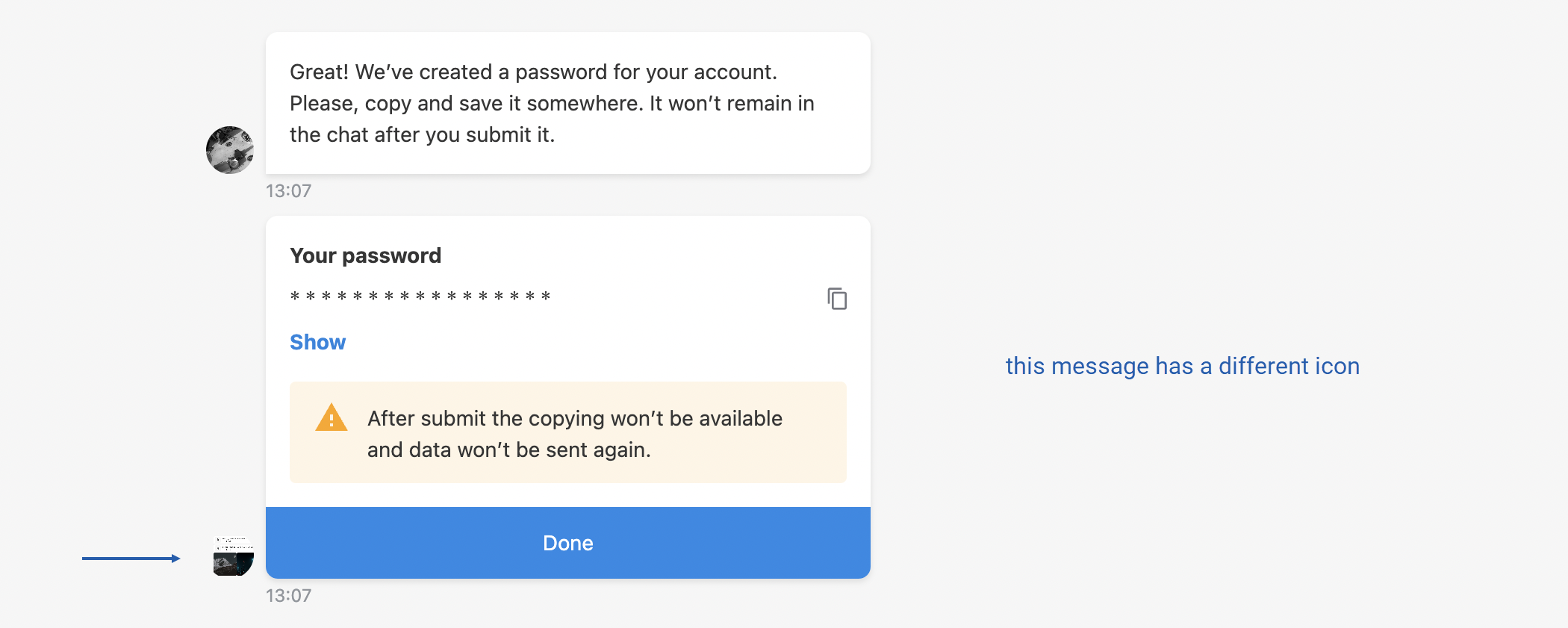On this page
Override bot icon for the message
In general, you can set the default bot icon image for all messages of the bot In the Wait for Chat (RWC).
However, you can either set or override a bot icon for a particular message build with the following Step templates:
Prerequisites
Upload the file of icon image to Files. Otherwise, you will be able to provide a link to the image.
Instruction
- Open the Step, scroll down to the Advanced settings section, and expand it.
- Enable the Override bot icon toggle.
- Add the bot icon image from Files or provide a link to an image by clicking URL.
- Save & Activate the Flow.
Result
In the chat, the message has an icon set only for this message.