On this page
Hide user reply message from the chat
By default, once the user submits their reply to the bot message, the message with user reply appears in the chat. However, the RWC allows to hide it from the chat.
Bot's message: 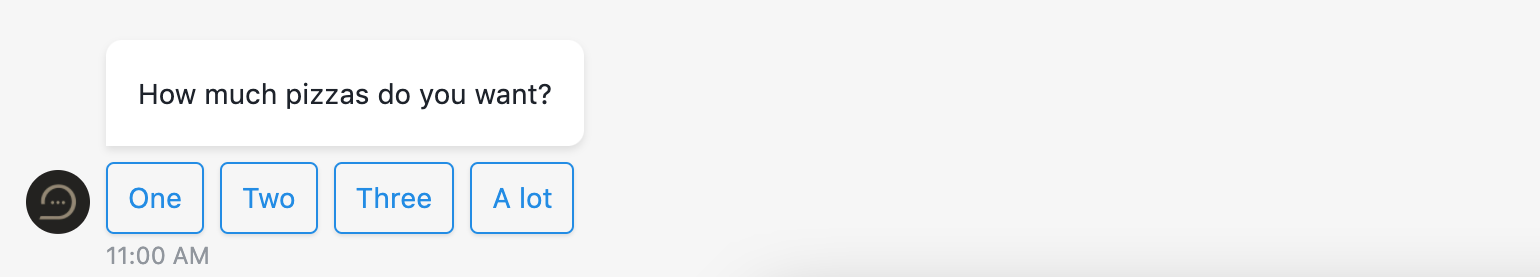
Default user reply the chat usually shows: 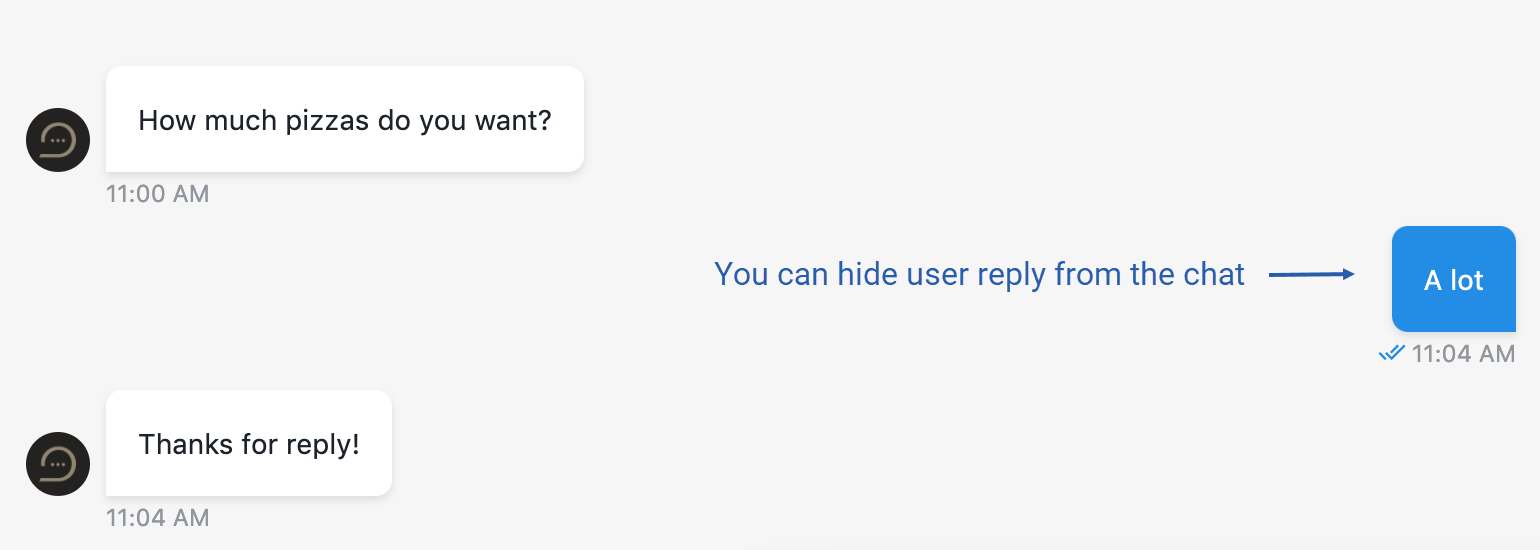
Instruction
- Open Request Responce where you want to hide user reply.
- Scroll down to the Advanced settings and expand it..
- Enable the Use function to define user answer toggle. The User answer message field becomes available.
- In the User answer message field, return an empty
string.
js
return '';return '';- Save & Activate the Flow.
Result
When the user submits their reply, the chat does not show it. The Flow executes the next Step, so the next messages can appear in the chat. 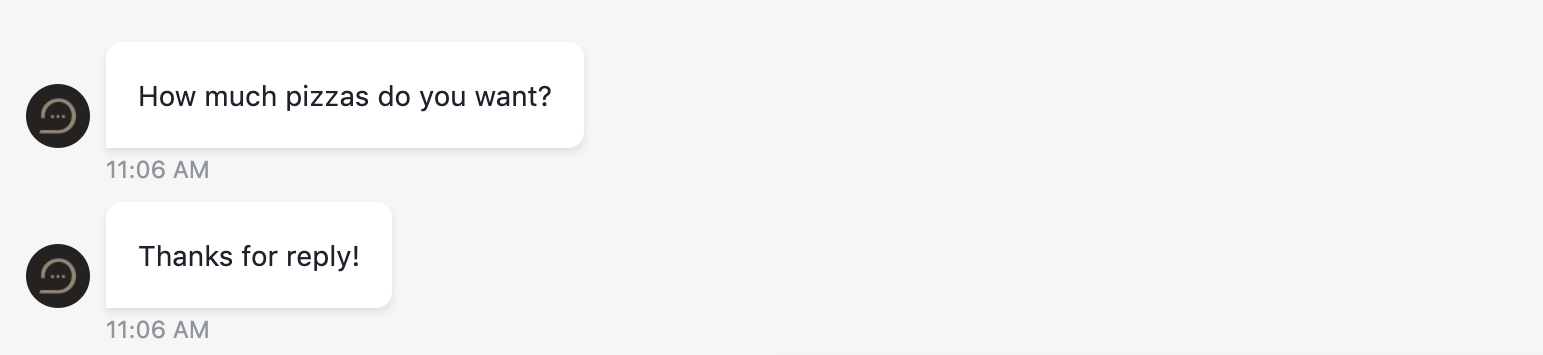
WARNING
If the user submits their reply as Allowed manual user response in the Text field, message content remains visible in the chat.