Generate Session URL (RWC)
Read the overview on what to use the Step for in the Start communication with a user in another channel and continue it in the RWC article.
The Step generates shortened session URL. Can be used to transfer the current session (such as Voice or SMS) to RWC or any other channel that uses HTTP URL as a gateway.
URL Inputs
Source URL input field accepts absolute RWC URL in format:
https://chat.[ENV].onereach.ai/uuid/uuid
In addition, it's possible to add extra query parameters to the result url.
Step configuration preview
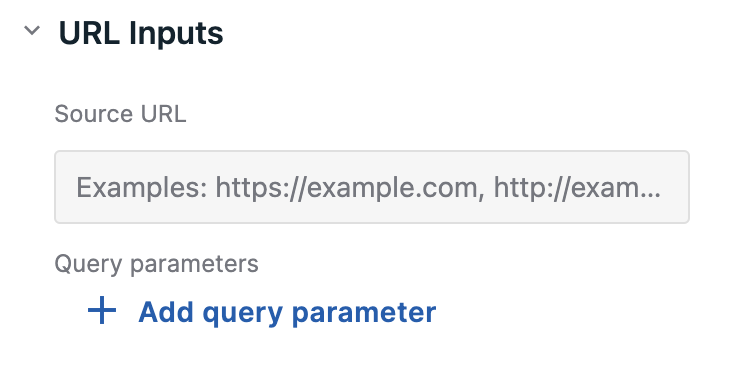
Result
In the Step Merge field, you get short url with beginningSessionId, previousSessionId, and extra query parameters if they have been set.
Merge field settings
The output data of the step will be stored under the name provided in merge field name. Output data structure:
{
"rwcSessionURL": "string"
}{
"rwcSessionURL": "string"
}Error handling
Process error is on by default and adds an error leg to the step. The flow will exit through this leg if any error was encountered during the execution of the step (e.g. if Source array is empty or has value null, or undefined, or NaN).
Reporting events
Step event is reported once the flow exits the step. It collects the data which can be used further in reports. You can specify tags to organize the collected data.