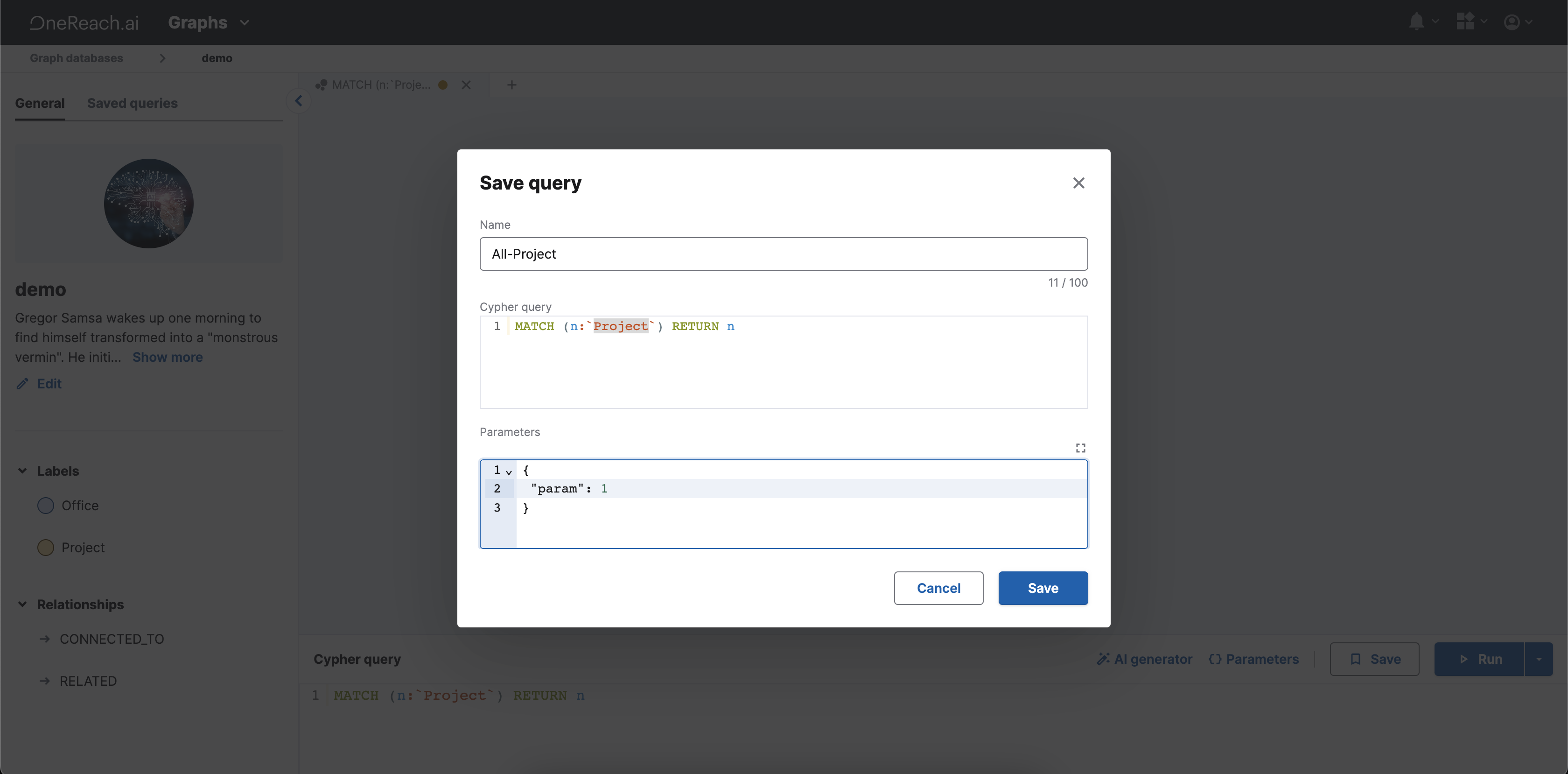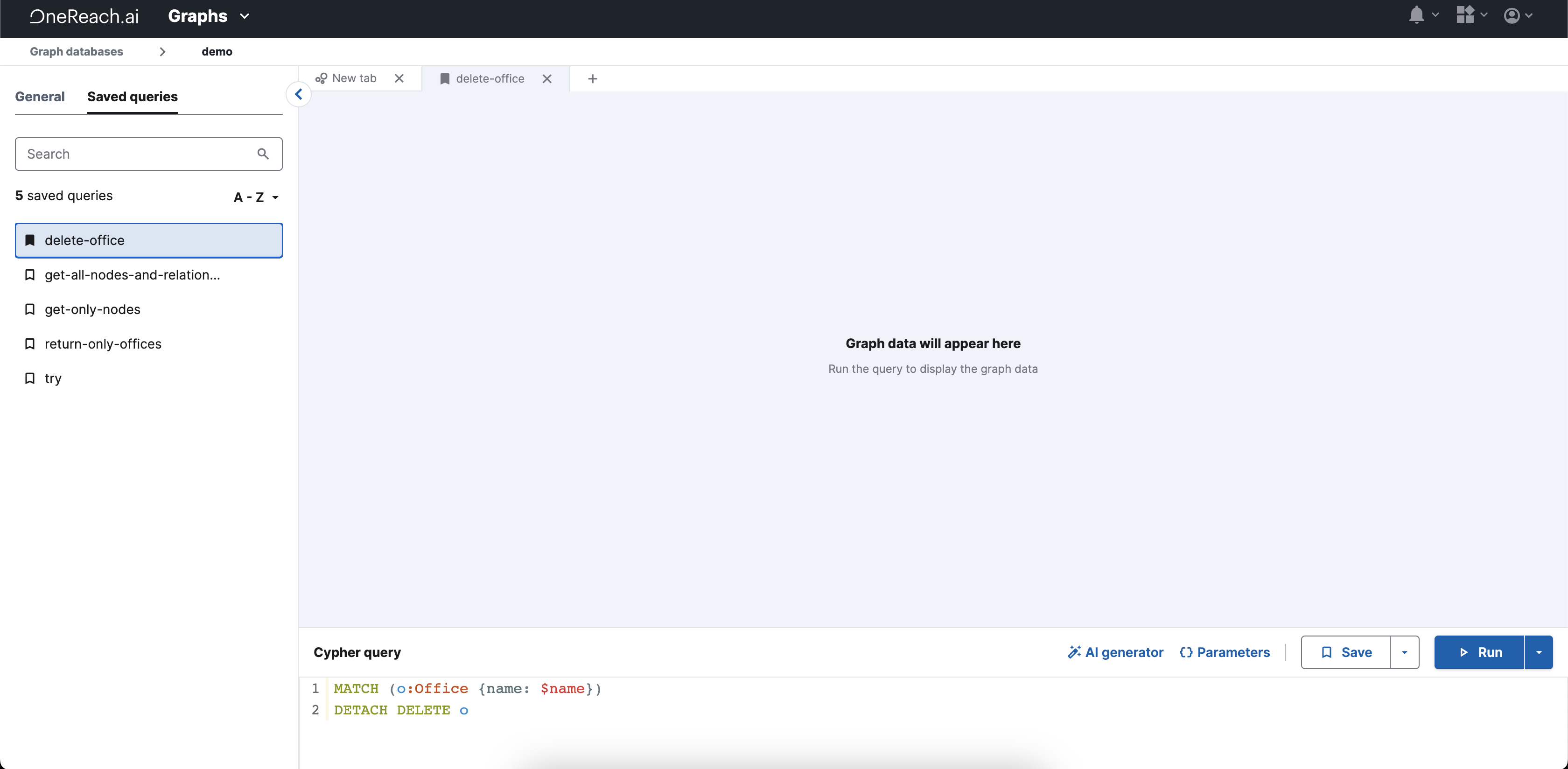On this page
Save query
There are two types of this option:
Save query: this option allows saving the current query for a future use. After putting in all changes you can click Save query. The query will be saved with its current name, and you will be able to access and run it in the future.
Save query as new: this option is useful when you want to create a new query based on an existing one. When you make changes to a saved query and then choose Save query as new, you will be prompted to assign a new name. The new query will be saved under the new name with the current search and filter settings. The original query will remain unchanged.